If you’re planning an event like a wedding then you may feel a little bit conflicted between choosing an online gift registry, or an online wishing well.
Well worry no longer because My Gift Registry enables you to have the best of both worlds by combining the simplicity of a wishing well, with the flexibility of an online gift registry.
Here’s how to do it…
Step 1: Create your account
Register your account on My Gift Registry as you normally would.
The system will ask you for some basic details like the date of your event and the location etc.
Once you’ve filled it out, publish the page.
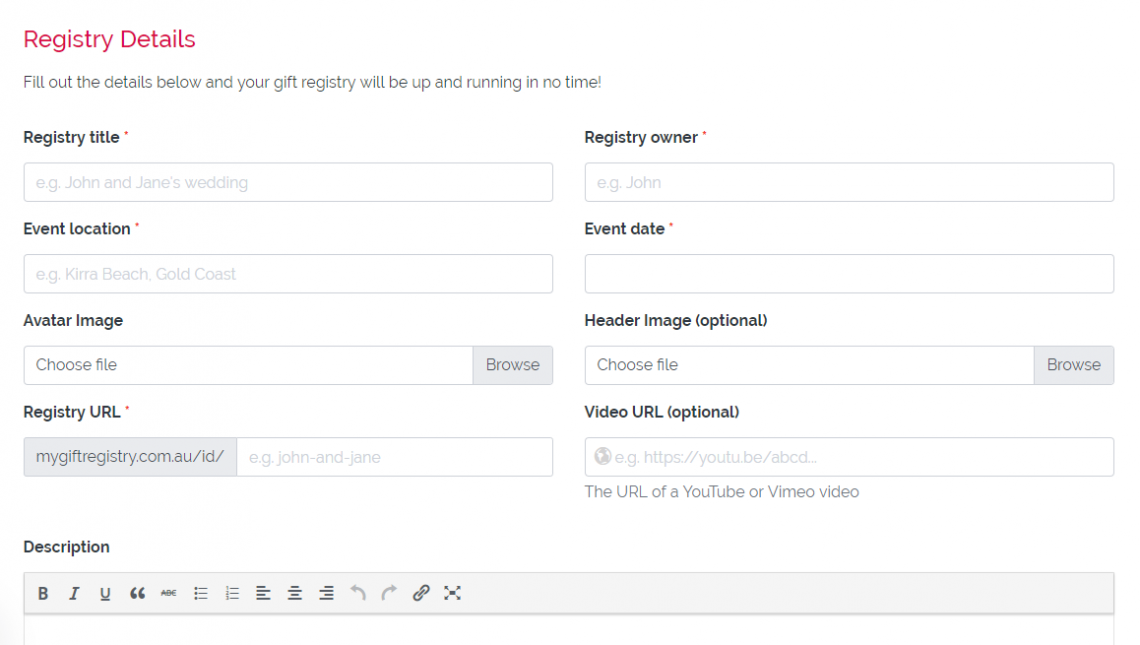
Step 2: Edit the default items
From your dashboard edit the list of items you’ve just published.
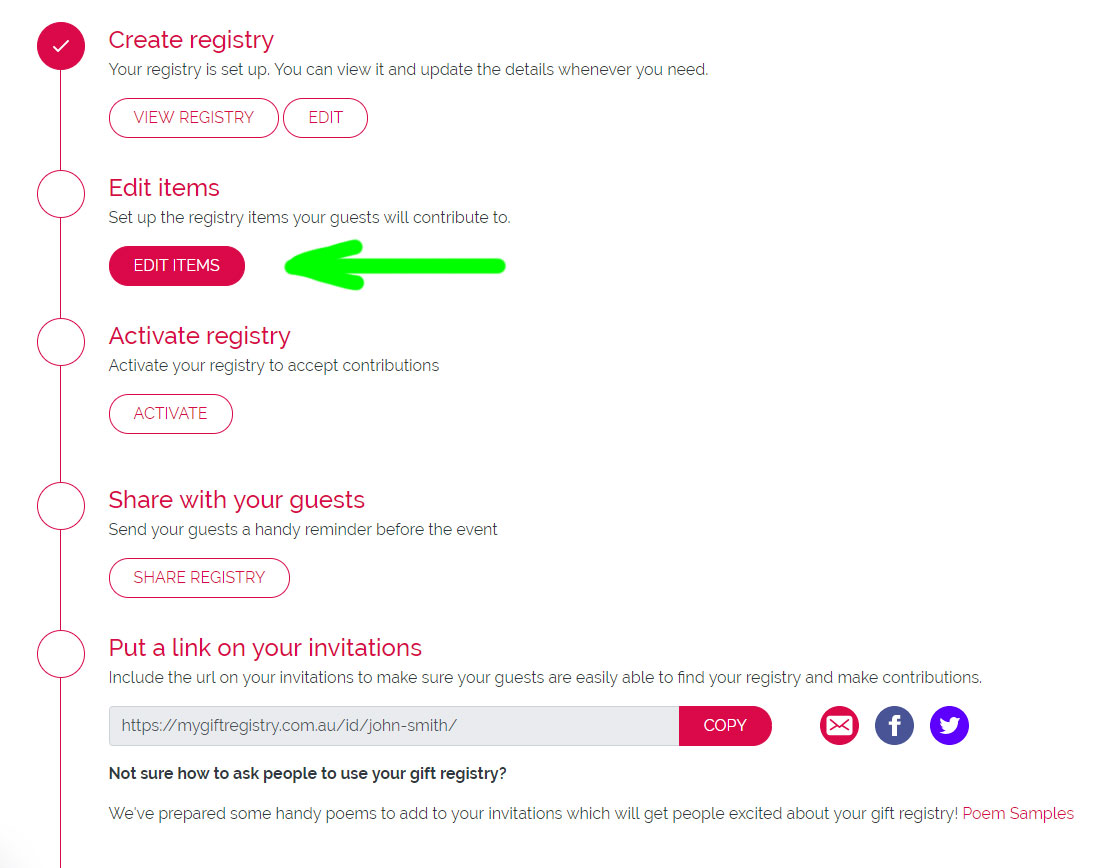
Step 3: Add the Wishing Well
Add a new item and call it “wishing well” or give it another name if you like. It’s up to you!
Then save your list!
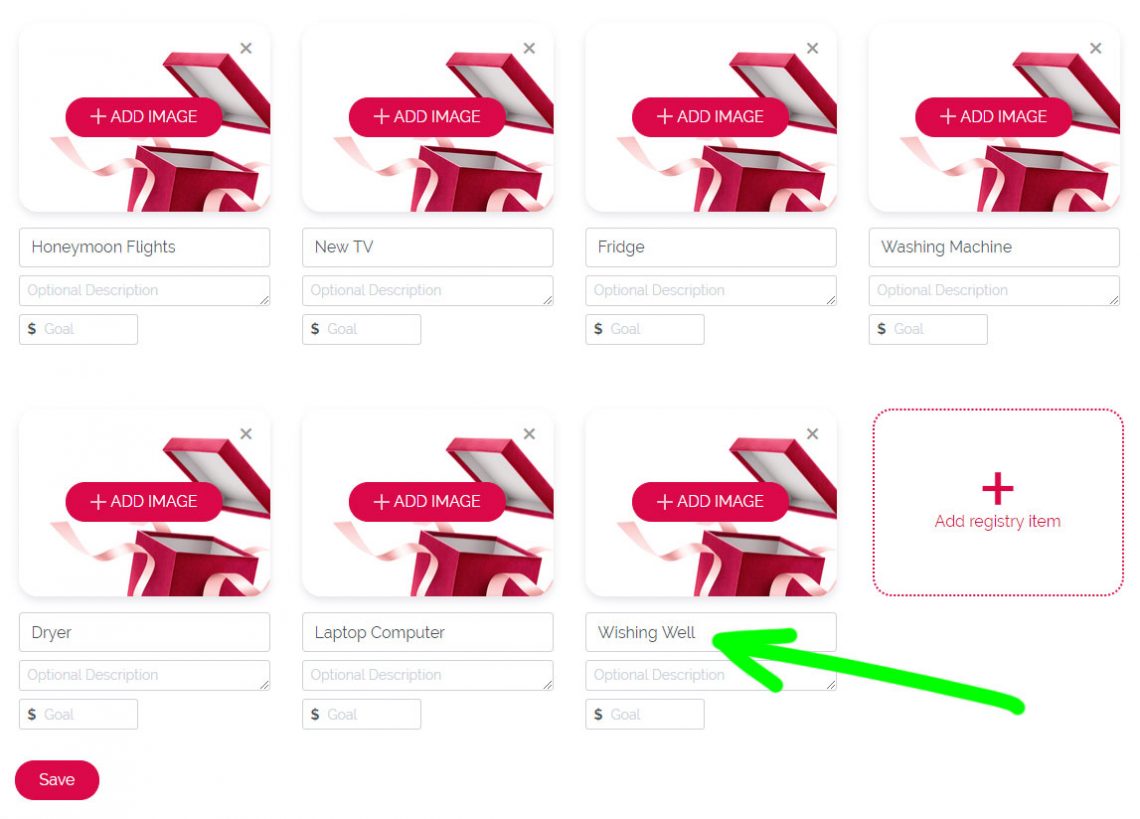
NOTE: At this stage you could choose to modify the default list of items too, or you can do it later.
That’s it!
My Gift Registry will track which items in the list people contribute towards.
Now your guests have the option of sending money towards an actual item in the list, or your wishing well, or both!


