So your event is over and you’re ready to collect the funds and start spending? Awesome!
Here’s how to collect your funds in just a few easy steps.
Step 1
- Login to your account after your event and go to the ‘Withdraw‘ section.
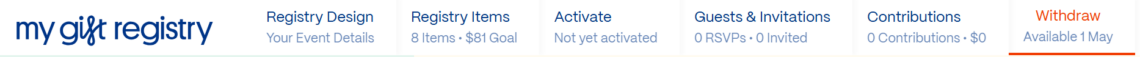
Step 2
- You can now start to allocate the funds to cards you want, how you want. It’s totally up to you!
- Simply make a selection from the dropdown menu and then allocate funds as you like.
- Allocate across a range of store cards, or Mastercard for full flexibility (as shown below – Mobile Pay eGift)
- You will see totals update as you allocate funds to cards.
- The contributions available line represents the amount of funds you can allocate to any card in our range.
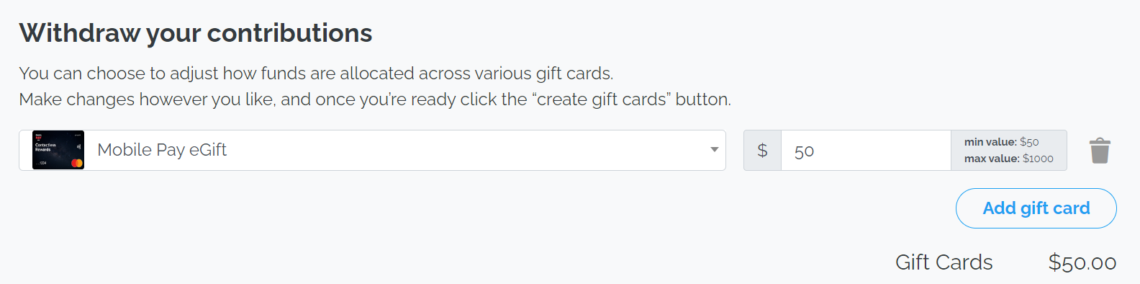
Step 3
- Once you’re happy with how you’ve allocated your funds, click the create gift cards button.
- The system will immediately generate gift cards for you electronically, follow the prompts on the screen.
- You’ll be able to see the card numbers on screen, which you can then use at retailers online (example below)
- You can also add cards to your mobile wallet to use in-store
- You can also add gift cards to your accounts e.g. add amazon gift card balance to your amazon account
- For Visa Prepaid, follow the prompts to add it to your mobile wallet, or get the details to pay online.
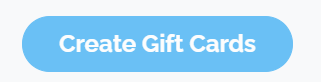
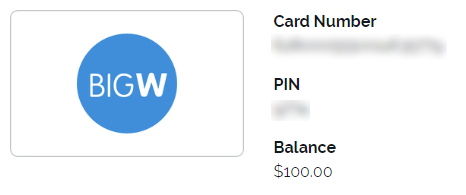
Step 4 – Enjoy spending!
Got questions?
If you’ve got additional questions feel free to contact us at any time.


