Ok so it’s pretty clear that an online wishing well for the wedding is a waaaay better idea than a physical one.
So how do you set one up? Simple!
Step 1: Create your account (any type)
Create an account to begin the creation process.
Step 2: Remove the default list items
Your account will come pre-populated with some of the most popular items people tend to include in a gift registry, which you need to delete.
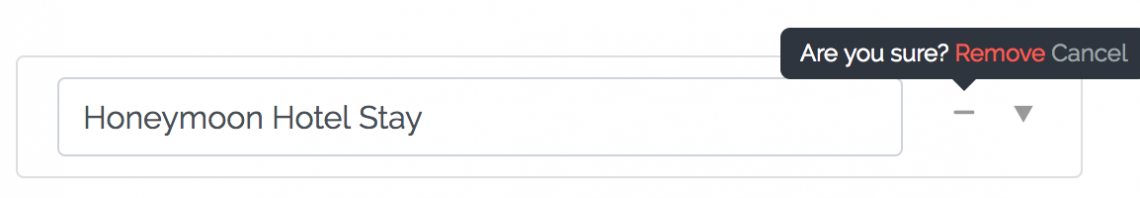
Simply delete all of the items in the list until there are none left.
Step 3: Create a single item
Now that you’ve removed everything from the list, create a new item and call it wishing well.

You can actually call it anything you like, it has no impact on how the system functions.
Step 4: You’re ready to publish!
Publish your new wishing well! We created a demo wishing well, so you can see how it might look.


